Building Mesa from Source (with VA-API) on Fedora.
Fedora MesaFedora and openSUSE are removing H.264, H.265, and VC-1 VA-API video codecs support from Mesa to avoid potential patent issues.
Why does it matter?
H26X's are currently the world’s most used HD video compression standards. Without Mesa supporting these codecs, any video playback will fallback to be CPU decoded, instead of GPU (which is inefficent, and may straight up not work on dated computers, and apps that heavily rely on video encoding / decoding.)
Workaround / Fix
If you're on Fedora 37 Beta and have an AMD GPU, one of the easiest ways to get x264 hardware accelerated encoding back would be to build Mesa drivers from source. (Until we eventually get an RPM Fusion package.)
Mesa have an option -Dvideo-codecs=h264dec,h264enc,h265dec,h265enc,vc1dec to do just that. (Credits to iceixia for his script)
Steps
cd $HOME
sudo dnf install rpmdevtools
rpmdev-setuptree #Create RPM build tree within user's home directoryDownload Mesa Source and build dependencies
dnf download --source mesa #Download the source rpm.
sudo dnf builddep mesa #Install whatever is needed to build the given .src.rpm, .nosrc.rpm or .spec file.
rpm --install *.src.rpm #Install the source rpm.Add the missing video codec option to the mesa.spec file.
cd $HOME/rpmbuild/SPECS
sed -i '/^%meson #/a \ \ -Dvideo-codecs=h264dec,h264enc,h265dec,h265enc,vc1dec #' mesa.specBuild the RPM package from spec. This should take a few minutes.
rpmbuild -bb mesa.specInstall the newly compiled rpms.
cd $HOME/rpmbuild/RPMS/x86_64
sudo dnf install *.rpmRun vainfo to check whether the driver supports H264.
sudo dnf install libva-utils
vainfoIt should show something like this
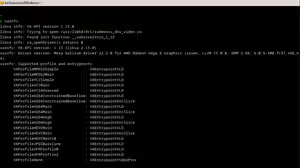
While this may not be ideal, this should serve as a workaround until better solutions are in place.
- Previous: Moving my site from Jekyll to Eleventy.